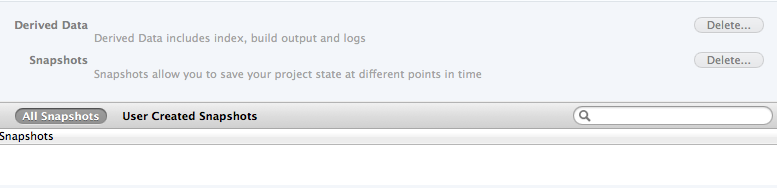This started to be pretty common problem for me, because I am making a very complicated project with tons of source files, that’s why I decided to paste a solution here.
If XCode indexing doesn’t work or by other words, if code sense is not working, try this:
- Open Organizer in XCode by pressing Shift + Cmd + 2
- Open your project tab
- Delete derived data
XCode will reindex your project and code sense should start working.
The second thing, that you can do:
- Open Build Settings of your project
- Find Header Search Paths parameter
- Add this : $(SRCROOT)/**
- Reopen your project
It helped me once.
Solutions were taken from here.