Today I tried to uninstall Dr. Web antivirus and suddenly recognized that after this my internet connection got lost. I have Windows XP. I tried to figure out what the problem was in for about 4 hours. I read forums, for example, this topic, but it didn’t help. I tried this:
First, export the registry branch
HKEY_LOCAL_MACHINE \ SYSTEM \ CurrentControlSet \ Services \ WinSock2
Then
Start-Run (Run)
netsh winsock reset
Ok.
But it also didn’t help. Also I tried to install Dr. Web antivirus again to make my internet start working at least, but I failed. I tried to use special utilities for uninstallation, that some people recommend, but it also didn’t help me.
Then I began to think by my own head and finally I solved the problem. No, I didn’t reinstall Windows. First of all, I recognized, that I had problems in Control Panel/System/devices/network devices. Also I saw that I got lost my Local Network Connection. What I did to solve those problems:
- Uninstalled Dr.Web
- Deleted all network devices in Control Panel/System/devices/network devices. Unforturnately, I have russian Windows, I hope you will understand what it is.
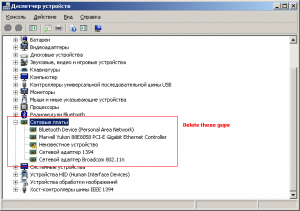
- Made automatic configuration update to get my network devices get installed. And here is the trick: when the network card is installed, the Local Network Connection is automatically set up for all network cards by default. So I got my Local Network Connection installed.
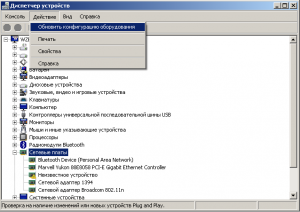
- I configured my Internet connection in TCP/IP settings of Local Network Connection (but this depends on your provider)
I hope this will help you.