In this post I will talk about some tweaks to speed up Windows XP Booting and Shutdown process, since sometimes it can become so long that you begin to think about reinstallation. Please, note that it is about Booting and Shutdown only. There are plenty of videos on youtube to speed up Windows XP. For instance, this one. With the following tweaks I remarkably speeded up my own Windows XP booting. May be they can also be used for other versions of Windows. So let’s begin.
- Remove programs from Autorun. To do this you can choose two ways. One is to delete some records in Windows registry. And the second, which I recommend, is to just open Start->Run->msconfig->Autorun and press “Switch off all”. Or switch off just some programs except, for example, antivirus.
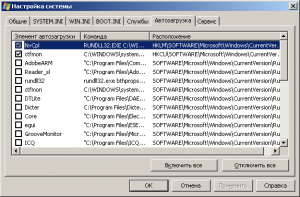
- Remove loading Windows Logo. To do this open the same msconfig and on Boot.ini Tab check the /NOGUIBOOT checkbox. This will remove Windows Logo on start and so speed up Windows booting a bit.
- Decrease WaitToKillServiceTimeout. Open registry by Start->Run->regedit. Then open HKEY_LOCAL_Machine -> SYSTEM -> CurrentControlSet -> Control. Right-click on WaitToKillServiceTimeout, press change and change the value to 5000. This is a time that systems waits a service to stop after it asks it to stop while shutting down system. You can read about it here
- Decrease Boot.ini timeout by opening msconfig one more time, choosing Boot.ini tab and typing in Timeout textbox value 3 instead of 30 secs. This is time that computer waits user to choose the option of loading. Actually, this tweak is not very useful and almost useless if your computer always loads normally and doesn’t ask for safe mode, etc.
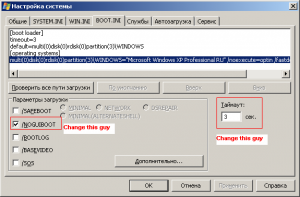
- Switch off unneeded Services in msconfig/services.
- Decrease startup delay by editing the following registry entry: HKEY_LOCAL_MACHINE -> SYSTEM -> CurrentControlSet -> ContentIndex -> Startup Delay to 40000 in Decimal values. The delay was put into windows years ago, the idea was to give users a lot of time to choose boot options (e.g. press for safe mode) before windows takes over. Here some people say it didn’t help them, but still I tried it myself and recommend you to change this.
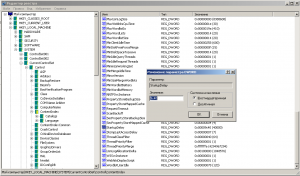
Some tweaks do not work. Mind this, for instance, changing prefetcher value to 5 is useless
References: