After investigation of all commentaries in
How to install ZXing in Xcode 4 I finally solved a problem of “ZXingWidgetController.h not found”. But to totally solve it, you must do several things and none of the commentaries contain them all. So I decided to write here, what you should do to finally solve this problem. So,
- Your full project path should not contain space characters. For example, “AppName 1.0” is not correct. You should use “AppName_1.0” or “AppName1.0”. This is because the search of header paths and user header paths doesn’t work properly otherwise.
- Let’s assume that your zxing folder is located in the root of your app folder. Then your header search paths should be something like this:
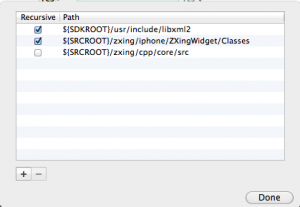
For copy paste purposes:
123${SRCROOT}/zxing/iphone/ZXingWidget/Classes${SRCROOT}/zxing/cpp/core/src${SDKROOT}/usr/include/libxml2 - You should repeat this also for User Header Search Paths
Commentary on installation and using of ZXing:
When you import it to your project, firstly restart Xcode and open only your project one time. Then drag ZXingProject file to your target on Project Navigation bar. There must be a plus sign at the left. Drag zing from your project folder. Copy ZXing to your project folder firstly in this way:

Don’t forget to check a compiler for ZXingWidget Project. It might be old GCC compiler. It must be edited to Apple LLVM Compiler:
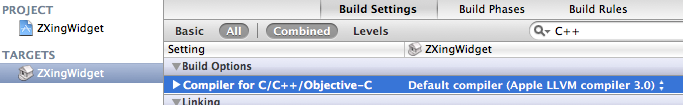
Also, it is very important, that you have only one copy of source files in the directory of application project. Otherwise, you might get errors like this.
References: