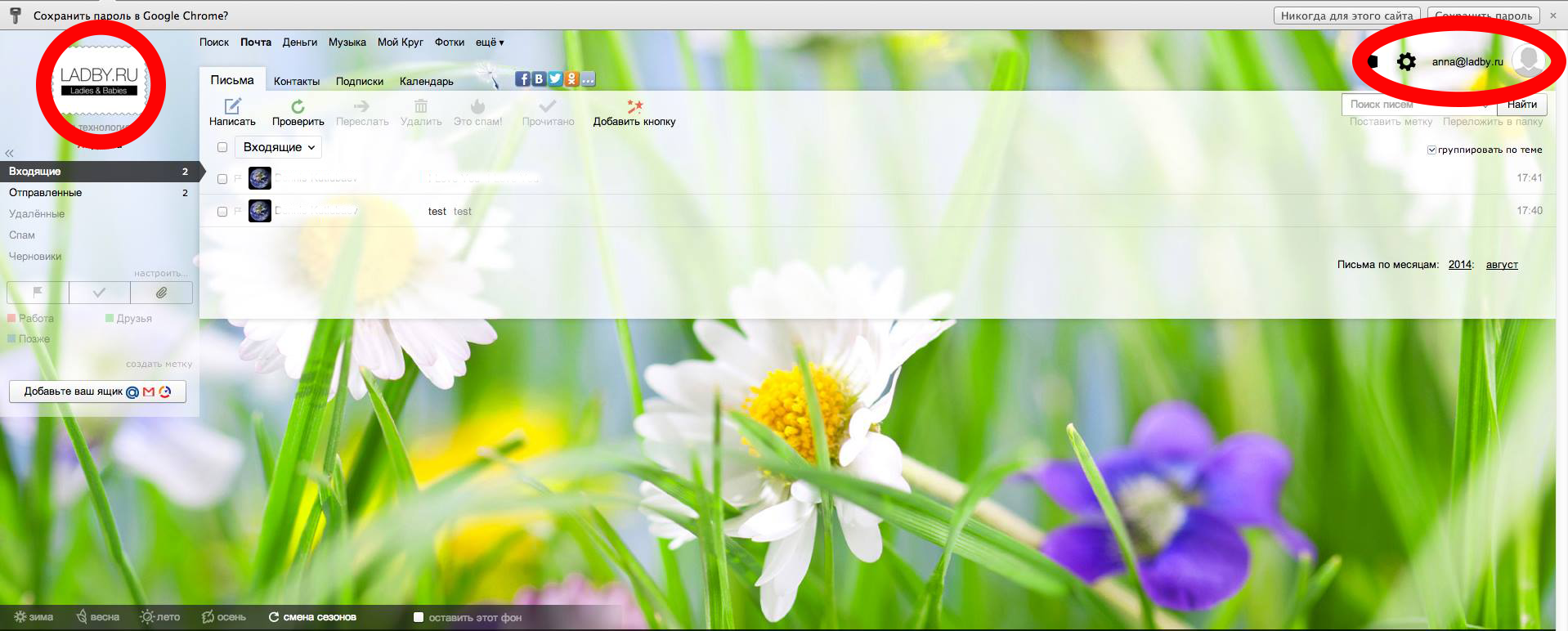My goal was to create e-mails like user@mydomain.ru and use these e-mails outside the server, by accessing them using IMAP and SMTP protocols.
Unfortunately, instead of trying to find the most beautiful, fast and feature-rich solution, I decided to setup an e-mail server on Ubuntu on the basis of PostFix (running on a v-server at Hetzner hosting). It is a private server, that doesn’t support e-mail serving by default – you have to setup it yourself. Trying to create something great on Ubuntu for a not red eye Linux geek is like trying to build Boeing 747 by yourself. But I decided to accept this challenge without thinking much and wasted a ton of time as a result. I tried hard for 2 days and all that I had achieved is e-mail forwarding from my server to the Google e-mail.
I tried to use DoveCot and Courier to enable IMAP or POP, but without a success. I couldn’t connect Apple Mail to the resulting e-mail server and make it work. I worked with a lot of configuration files, tried to setup correctly SASL, etc. but at the end I understood, that this is a too hard work to create just an e-mail server. I understood that this must not be a correct way to go. Look for instance at this tutorial. Of course, it is a possiblity, but it works with a very little features and very hard to achieve good functionality. Look at these terrible configs:
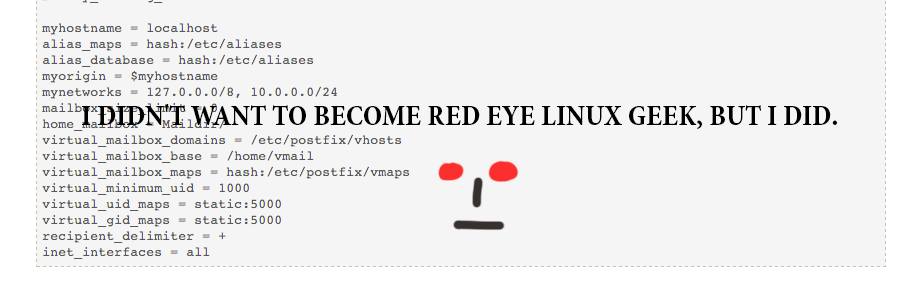
I didn’t want to become a Linux geek with red eyes, but I did… The way of creating e-mail server on Ubuntu from scratch appeared to be absolutely unproductive because of tons of problems during configuration and a little number of features at the result. After some time I decided to look at Yandex and Google e-mail services for corporate businesses, when you use their e-mail servers by redirecting from your own domain. And I am glad, I decided to try! At the end, I created the goal e-mail server using Yandex. Yandex service is called a Mail for domain.
All I had to do – is to setup DNS entries, MX entries particularly and put one file to the root folder of the site.
Look, how nicely it works now both on Apple Mail and via Web Interface on Yandex:
And here is how to setup IMAP and SMTP on Apple Mail or any other E-mail client.