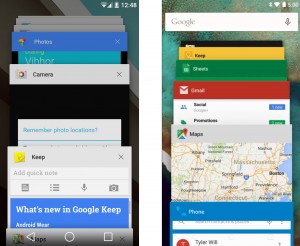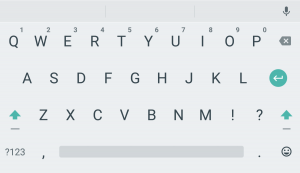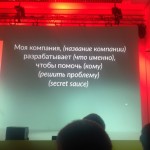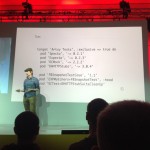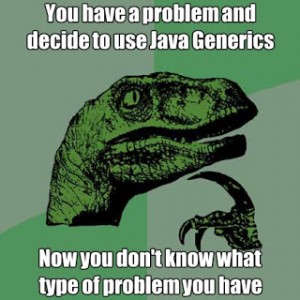Client-server applications with a mobile app client are more interesting than mobile standalone applications. They offer a new type of features for users like daily updated content. That is why at some moment of my mobile developer career I decided to learn how to create a server side for my mobile applications myself. As it happens usually in IT, there were a lot of techologies and programming languages, that I could start to learn and use for achieve my goals. Of course, if I would stop on the first one, that I have tried, I would lose, because one can never find the best way without understanding what other ways give and without any broad enough knowledge. I think, it is a good idea to get familiar with minuses of each technology before starting to learn and use it.
This is my story. I started with Java Servlets and I have tried also PHP and Python at the moment. Also I have read about Ruby On Rails and Node.JS. Finally, I stopped currently at using Python with Django.
Between Java Servlets and Python I choose Python. Development on Python it is much faster than on Java Servlets. It has no complex and sensible configuration files. Python offers iterative development, you can just refresh a web page and see results instantly. With Java Servlets you have to wait some time every time you update something. Python is like scripting language, despite it is compiled to some kind of byte code. I also liked python for it’s clean syntax, despite I am friendly with Java too. Using HTML templates with Python is easier to me, than creating JSP pages with servlets. Just for information, I use Sublime Text 2 as a Python editor with a Lazy color theme. It is really convenient editor.
I will not try PHP, because it is not valuable now, loses it’s popularity. It looks like Python offers almost the same features but even is better because of syntax, because it is compiled and because it offers full OOP support from the start and you can create all kind of applications including desktop applications with it. Also there are a lot of scientific and data analysis libraries on Python, that can be useful to create sophisticated back-end.
I don’t like the idea of using generally considered to be slow Javascript at the backend in Node.js. Also Node.js needs it’s own HTTP server.
What about Parse, QuickBlox and other ready for use backend services? I don’t want to use them, because I want to be able to create my own-backends with complete understanding of their code and work. These are good to create something easy and usual, but not something unique.
Probably I will try also Ruby on Rails at some moment.
But currently I am completely satisfied with Python. I want to get familiar with Django framework on Python too.
There are also open-source backends like Baasbox: http://www.baasbox.com/. But I haven’t tried it yet. Looks like it is written on Java, because needs JVM.
More articles on this topic:
http://www.raywenderlich.com/20482/how-to-choose-the-best-backend-provider-for-your-ios-app-parse-vs-stackmob-vs-appcelerator-cloud-and-more
http://www.developer-tech.com/news/2013/feb/22/exploring-mobile-app-backend-options/