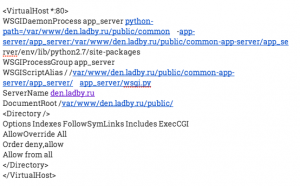Существует распространенный миф, что в наше время можно разрабатывать IT стартапы без вложений, пользуясь различными облачными PAAS сервисами (platform as a service). Этот миф, в частности, высказал Гай Кавасаки на своей лекции об ошибках предпринимателей. Но я с этим не согласен и вот почему.
1. Распределенность облаков не нужна стартапам. Например, на GAE (Google App Engine) база BigTable – реализация NoSQL, а не какой-нибудь обычный SQLite. NoSQL, как оказалось, крайне не удобен. Он позволяет создавать распределенную базу данных, но не позволяет очень много других вещей, с которыми обычные SQL базы справляются легко. При этом стартапу совсем не нужна распределенность в ущерб возможностям – у него еще даже нет клиентов и больших данных.
2. Стартапам крайне вредны ограничения, возникающие из-за использования SandBoxes. На GAE все веб-приложения работают в закрытых sandboxes, что создает ограничения при использовании различных API, например, нельзя сохранять файлы в файловой системе. Нельзя легко и просто работать с многопоточностью. Такого рода ограничения недопустимы при создании инновационных продуктов, когда нужно преодолевать границы невозможного.
3. Облачные сервисы на самом деле не бесплатны. На GAE меня попросили включить Billing, чтобы воспользоваться библиотекой для работы с SSL фреймворками Python. При этом заранее не предупредили, что SSL будет платным. Я это узнал только когда уже все сделал и решил насладиться работой своего веб приложения. В Amazon EC2 меня попросили заплатить 15 $ за неработавший сервер, на котором я только тестировал один из стартапов еще в прошлом году. Они включили мне автоматически биллинг через год бесплатного пользования.
4. Стартапу не нужен хороший SLA за большие деньги. SLA – Service Level Agreement задает высокую надежность вашему приложению, что является плюсом облачных сервисов. Но стартапу не нужна высокая надежность серверов в ущерб дороговизне их содержания.
5. Сервер на облаке не похож на ваш компьютер в плане среды для приложения. На Development сервере (то есть локальном компьютере) не всегда полностью воспроизводится среда, которая будет на Production, так как там есть свои многочисленные ограничения, некоторые из которых я назвал выше. Следовательно, быстро развернуть что-то не получится. Надо будет отказываться от каких-то функций, что-то переписывать. А стартапу важна скорость разработки и развертывания.
Итог и мой совет.
Я решил полностью прекратить попытки использовать облака и решил переключиться на выделенный сервер, на котором все можно и при этом бесплатно – платишь только некое подобие абонентской платы ежемесячно, не боясь потратить слишком много.
К сожалению, чтобы понять это, у меня ушло несколько дней и я написал уже довольно много кода для GAE. Не повторяйте моей ошибки.