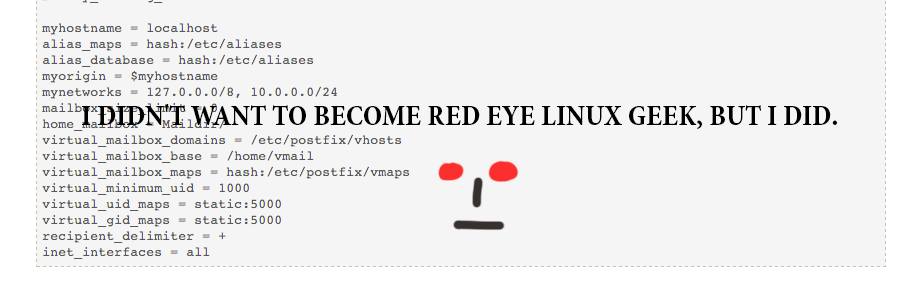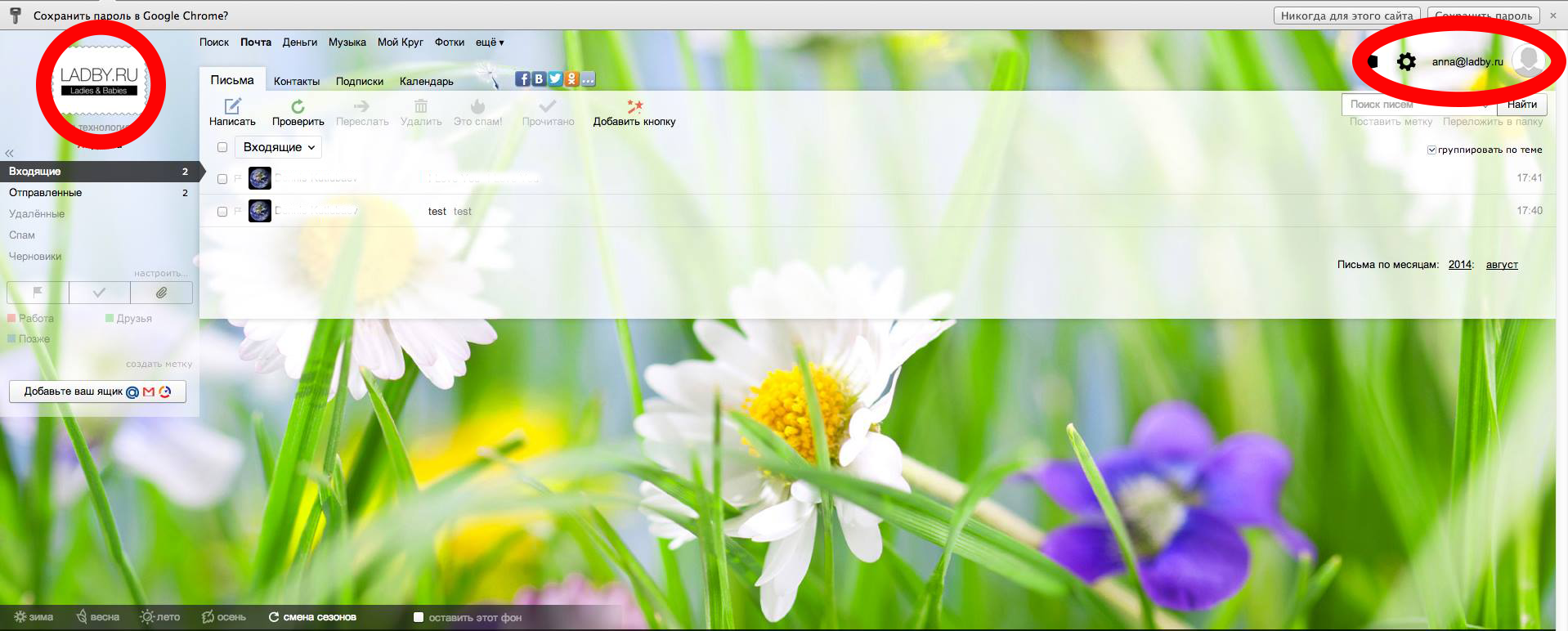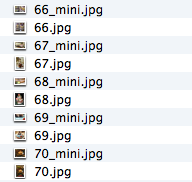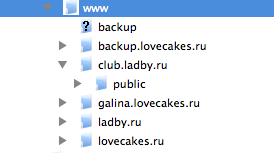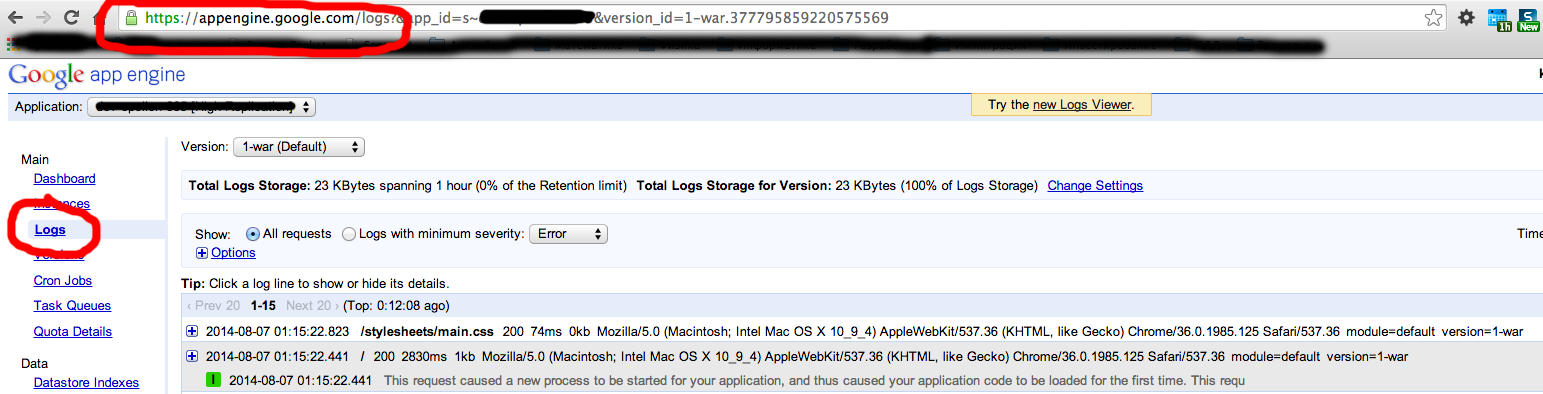In many cases, this problem occurs, when a browser can’t resolve a host. I.e. it cannot find an IP address for a certain domain name in DNS servers. This happens, when your provider is too slow in updating DNS entries from all over the world when they are changed by administrators of web sites.
In case your browser won’t load certain websites, you can try to add DNS entries for those sites manually in your hosts file. To do this do the following:
1. In Terminal type the following:
|
1 |
~: $ sudo vim /etc/hosts |
so that you begin to edit your hosts file
2. Enter the password for your admin user on your mac.
3. Press “I” to enter Insert mode in Vim.
4. Go to the end of file and type IP addresses and corresponding domain names:
|
1 2 3 4 |
78.47.91.3 ladby.ru 78.47.91.3 anna.ladby.ru 78.47.91.3 www.ladby.ru 78.47.91.3 club.ladby.ru |
5. Press Esc. And type “:wq” to save and exit from vim.
6. Ready! You can now try to open your web sites.
If you don’t know IP address for your site, you can ping it on some other computer to determine the IP address or use web sites for this purpose to determine IP by domain name. For example, this one.